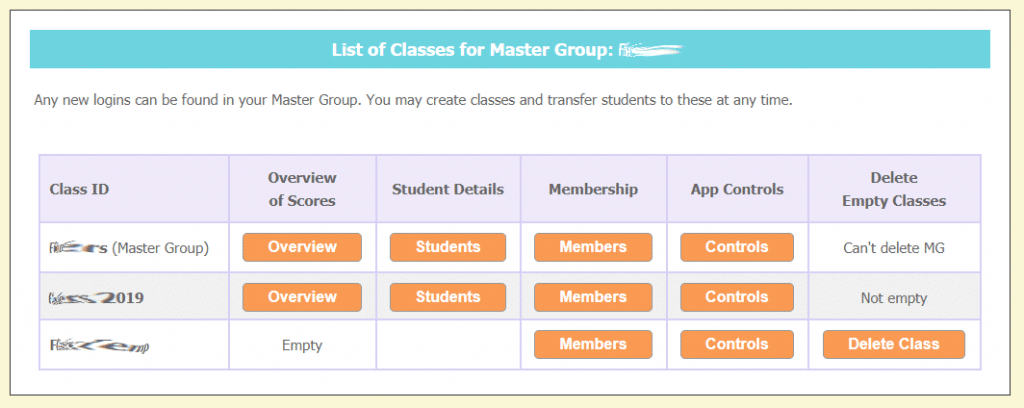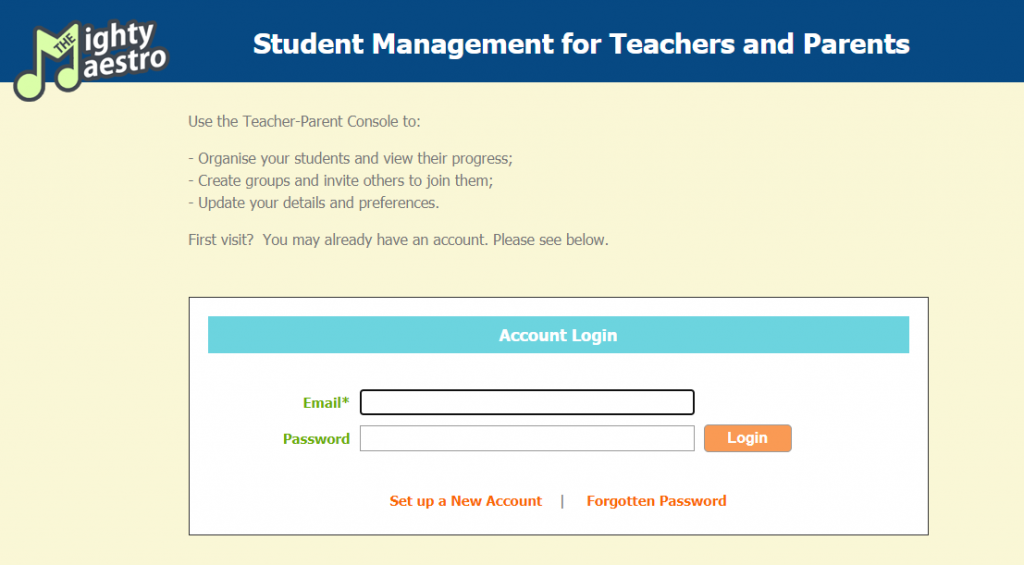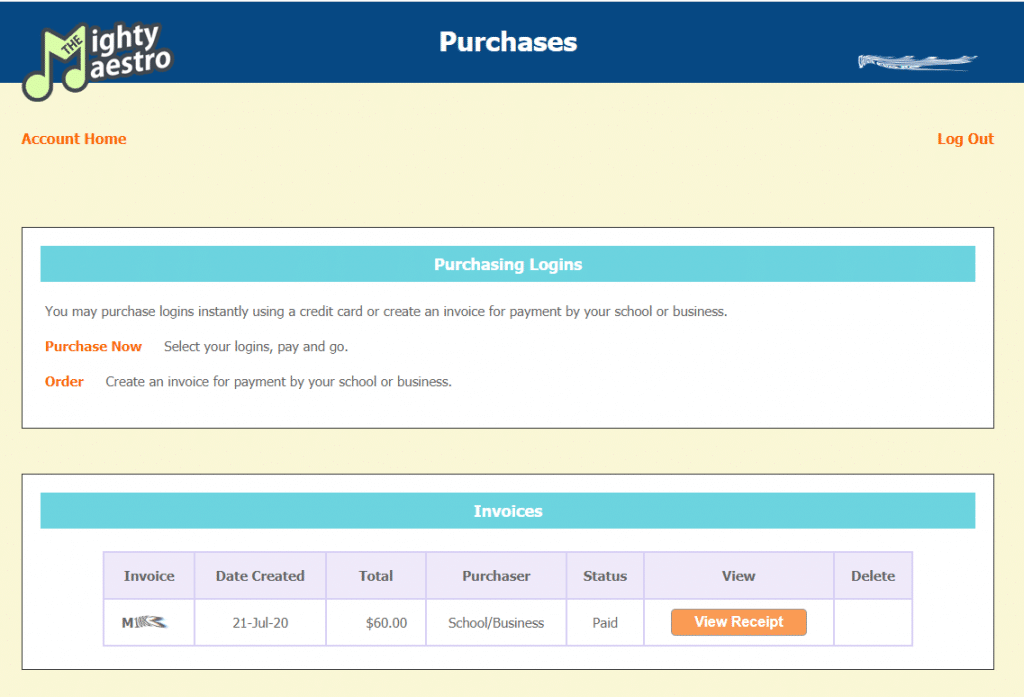About the Console
- What is the console for?
- What information does the console display?
- Which details can I change?
- How do I log into the console?
- Can I purchase through the console? (Quick answer – Yes , this is better)
What is the console for?
- Update details and reset passwords
- Access bulk discounts
- Create invoices for school or business payment
- Pass your Teacher Logins to other teachers
- Earn cash or fundraise with our personal commission coupons
If you purchase a Teacher Login or 10 Student Logins then you qualify for Group Administration. You may then also:
- View students’ progress through the lessons
- Set up groups and classes for your students
- Invite students into your group, even if they are using their own paid or free login
- Set default options for the whole group
- Invite other teachers to become group administrators
- Change Usernames and Passwords in bulk.
- Send login details to a list of parent emails.
- Pass ownership of your purchased logins to other users.
What Information does the console display?
For those qualifying for Group Administration:
- Which students have been logging in and how often.
- Which activities they have completed.
- How many times they have tried each activity.
- When the logins expire.
- Who is using your Teacher Logins.
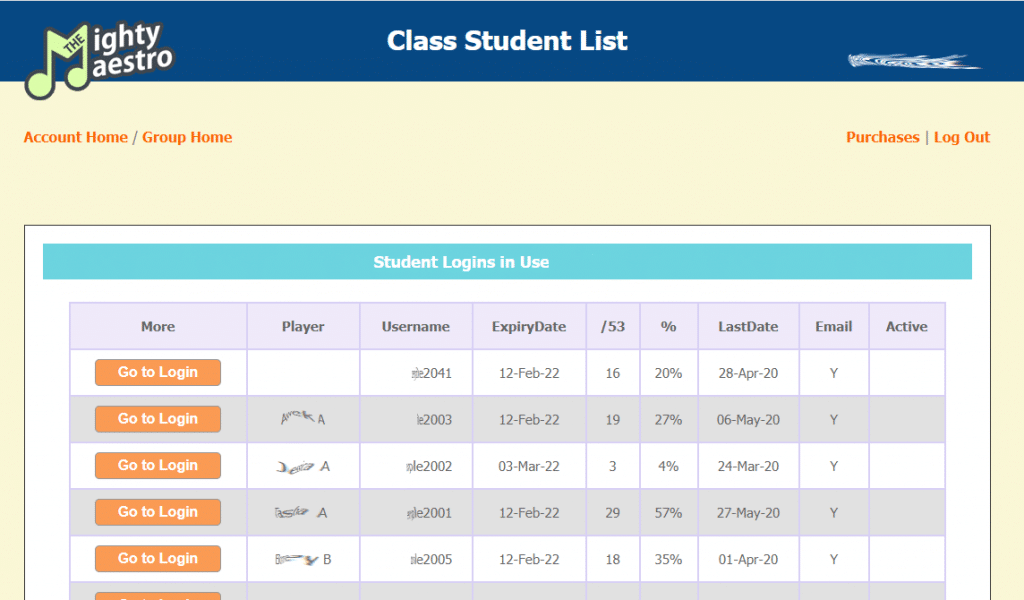
Which student details can I change?
- The player name.
- The optional email address they use to log in.
- The student’s password.
- Whether optional sounds are played.
- The language used in the application.
- Whether all sections of the course are open or whether each activity must be completed.
- Which clef is used for the activities.
Click the ‘Go to Login’ button alongside a student in your group to open up the options.
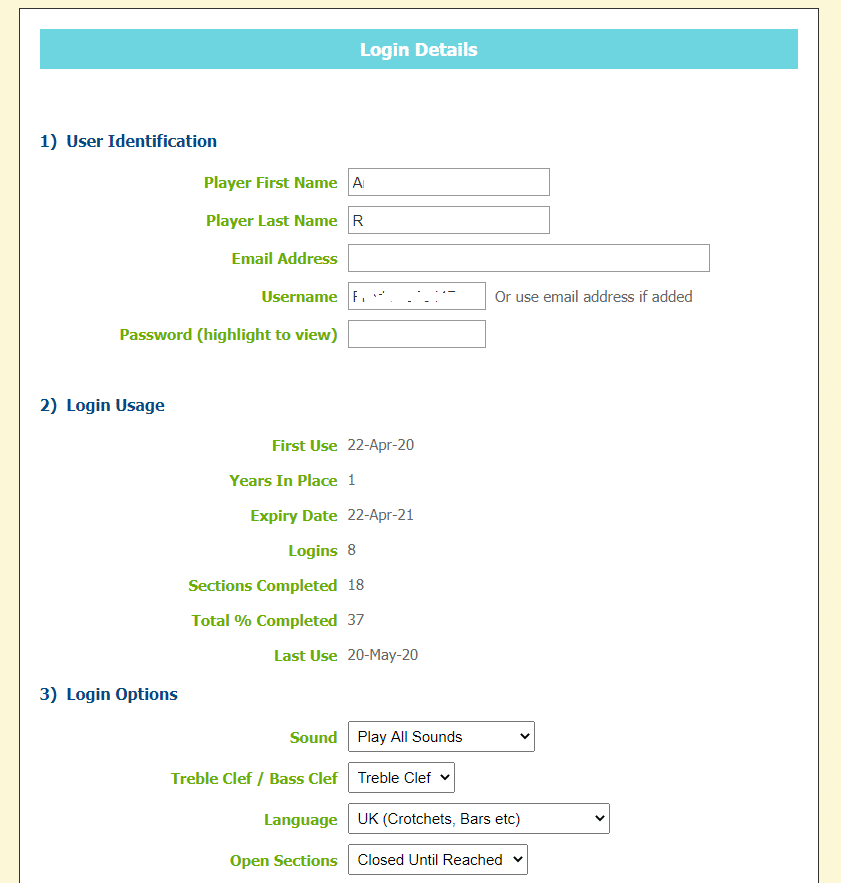
How do I log into the console?
The easiest way forward is to Open the Console and set up a free Console account.
If you have purchase previously directly from our Purchase page, then we will have set up a Console account for you. In this case, you will need to use the Password Reset tool to log in.
Can I purchase through the console?
Yes – this is usually the best way to purchase.
Console purchases allow you to:
- Decide on usernames
- Access bulk discounts
- Create invoices for school or business payment
- Send login details to a list of parent emails.
- Set up groups and classes for your students
- Invite other teachers to become group administrators
- Pass ownership of your purchased logins to other users.
More information about Purchasing from the Console