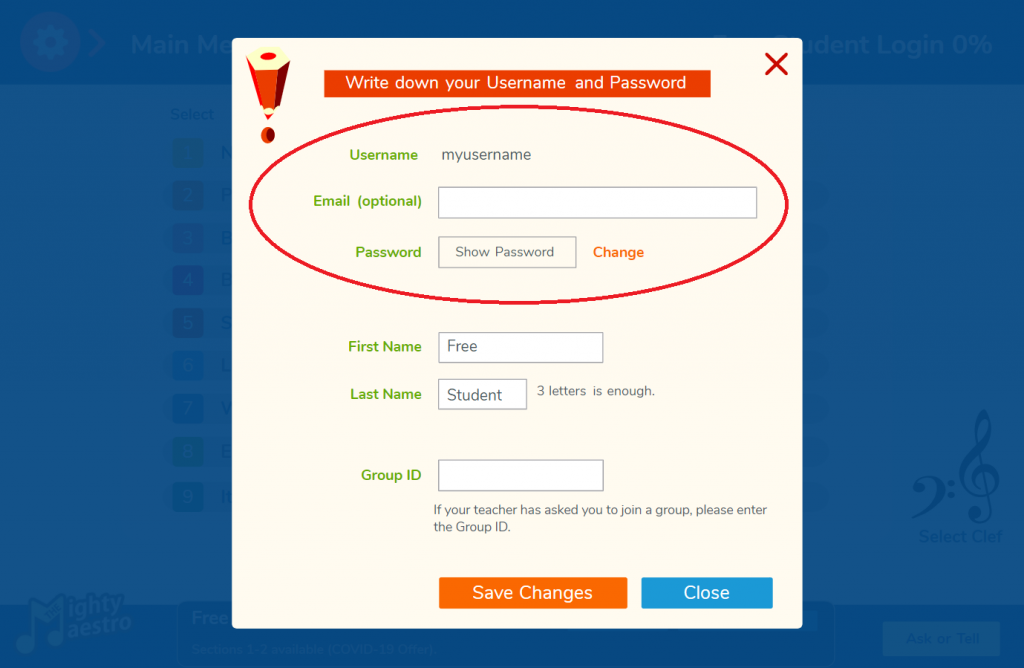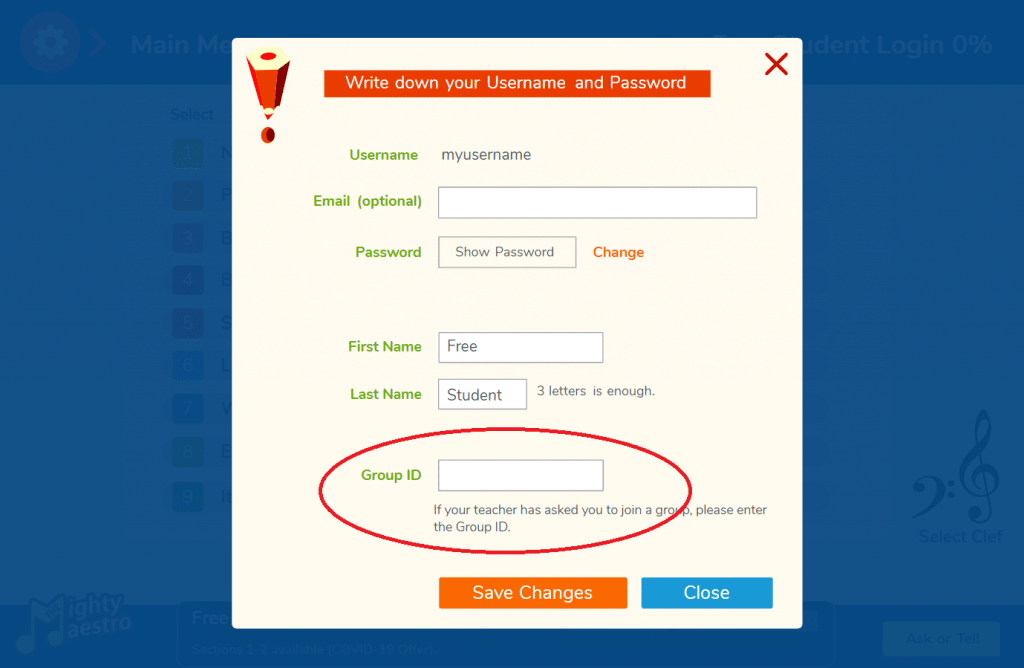Students and Teachers can Try for Free
Getting started quickly with a Free Login
Click the link below and follow the instructions.
Keeping your free Student Login for later use
5 activities might be quite a lot to complete in one go. If you think you’ll want to return later, make a note of your login details
You will be shown the Login details when you set up your login. Click the ‘Show Password’ button to display your password. Click the ‘User Settings’ button at any time to find your username and password.
Joining a group
You can join a group with a Free Login so that your teacher can follow your progress and help you with the options. You will need the special Group ID given to you by your teacher. (Teachers – visit this page for instructions on setting up a group of free logins).
To join a group, open the User Setting window then enter the Group ID you have been given.
Setting up a group of Free Logins – For Teachers
Teachers that want to manage a group of students using only Free Logins should visit this page.